Make a NAS with OrangePi Zero3
Introduction
Just recently, I was considering making a NAS as a personal server, with the following requirements:
- Deploy a private cloud storage
- Serve as a synchronization node for multiple devices
- Ideally, support a personal photo album
However, the commercially available NAS are quite expensive, exceed my needs in performance, and most have closed systems. Therefore, I decided to look for a low-cost NAS solution.
Finally, I went with a solution that uses Orangepi Zero 3, installed with Ubuntu Server, and an external USB mechanical hard drive.
1. Orangepi Zero 3
"Orange Pi Zero 3 is powered by Allwinner H618 quad-core Cortex-A53 processor, Arm Mali-G31 MP2 GPU, supports OpenGL ES 1.0/2.0/3.2, OpenCL 2.0, Vulkan 1.1, etc.,with 1GB/1.5GB/2GB/4GB memory options, decoding of multiple video formats is supported, and the Micro-HDMI output supports 4K display. In addition, Orange Pi Zero 3 can also be extended with headphones, TVout, USB2.0, IR reception and other functions via 13Pin expansion ports with an adapter board, in addition to the 26Pin expansion function port on the board, further enriching the functional interface of the motherboard."
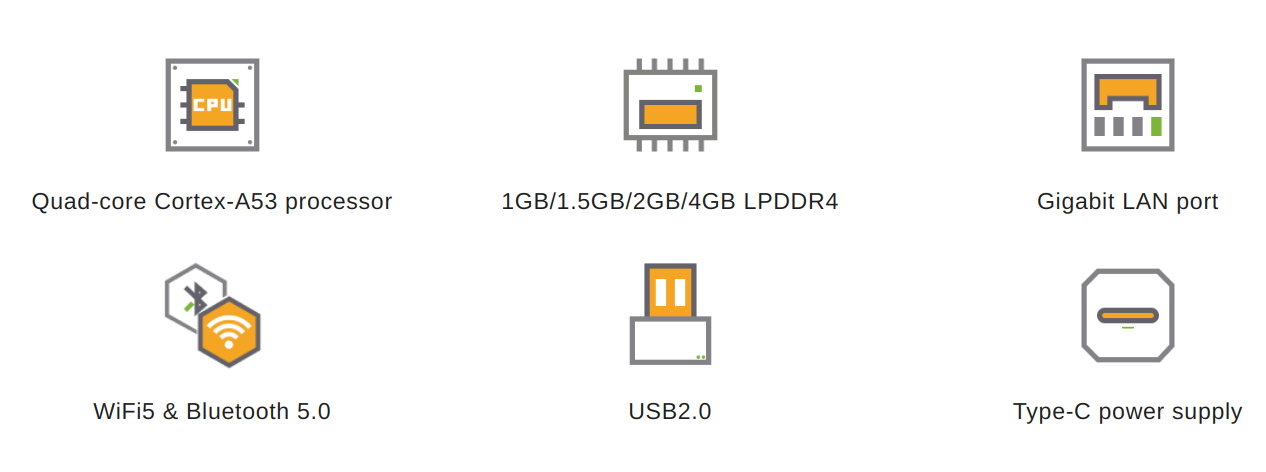
- Pros:
- Cheap. 1GB memory version costs only 99 CNY (about 14 USD).
- Supports Gigabit LAN port.
- Low power consumption.
- Compact.
- Cons:
- Only supports USB 2.0.
- Weaker performance.
- Can only connect hard drives via USB, not as stable as direct PCIe connection.
2. CasaOS
CasaOS is a simple, lightweight and open-source dashboard management tool, focused on delivering simple personal cloud experience around Docker ecosystem.
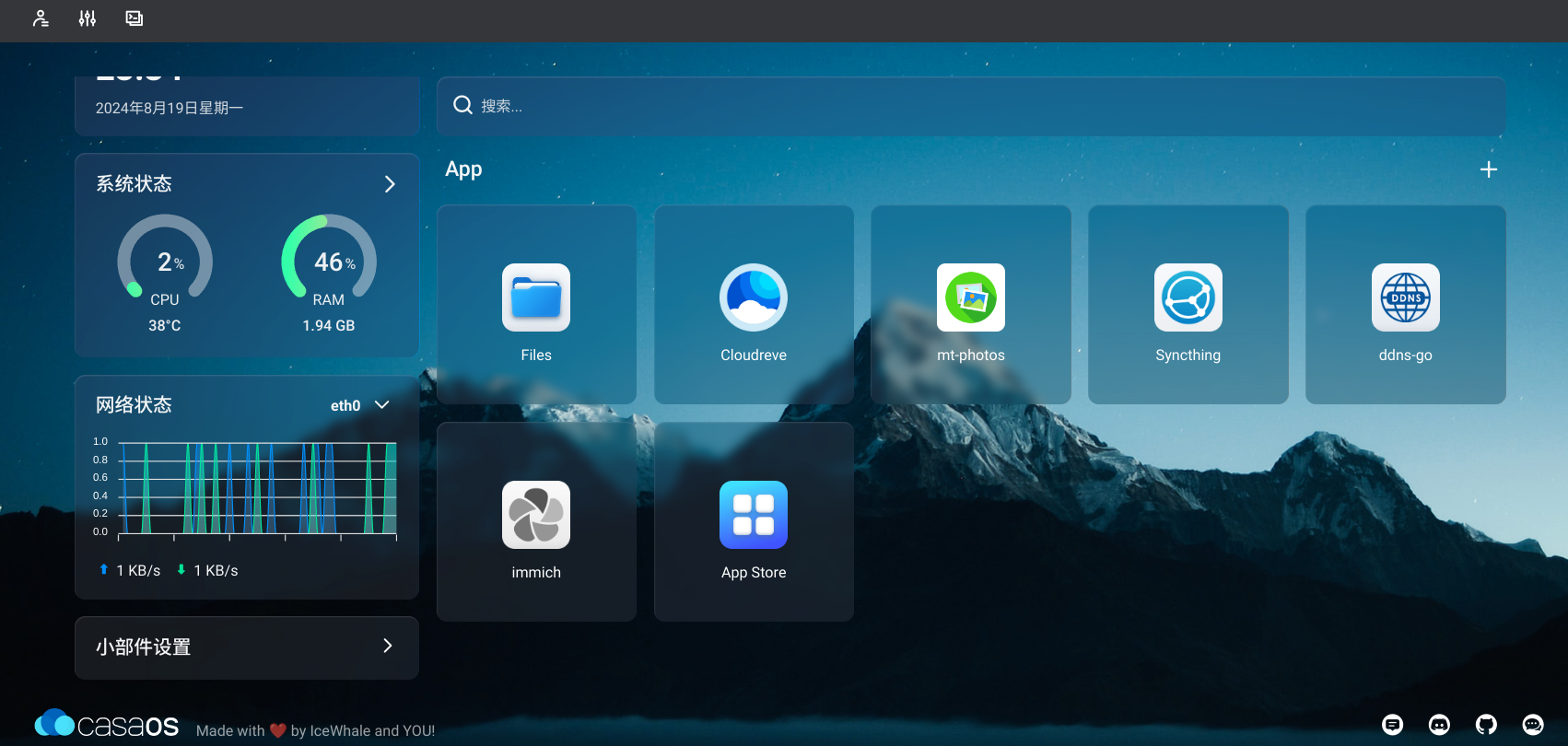
- Pros:
- Simple and lightweight. (So it can run on devices with weak performance.)
- Beautiful UI.
- Easy to install Docker Apps.
- Cons:
- Limited functionality.
3. Syncthing
Syncthing is a open-source continuous file synchronization program designed to synchronize files between two or more devices in real time. Unlike conventional cloud storage solutions, Syncthing does not rely on a central server to store your data; instead, it connects devices directly, ensuring that your data never resides on a server you don’t control.
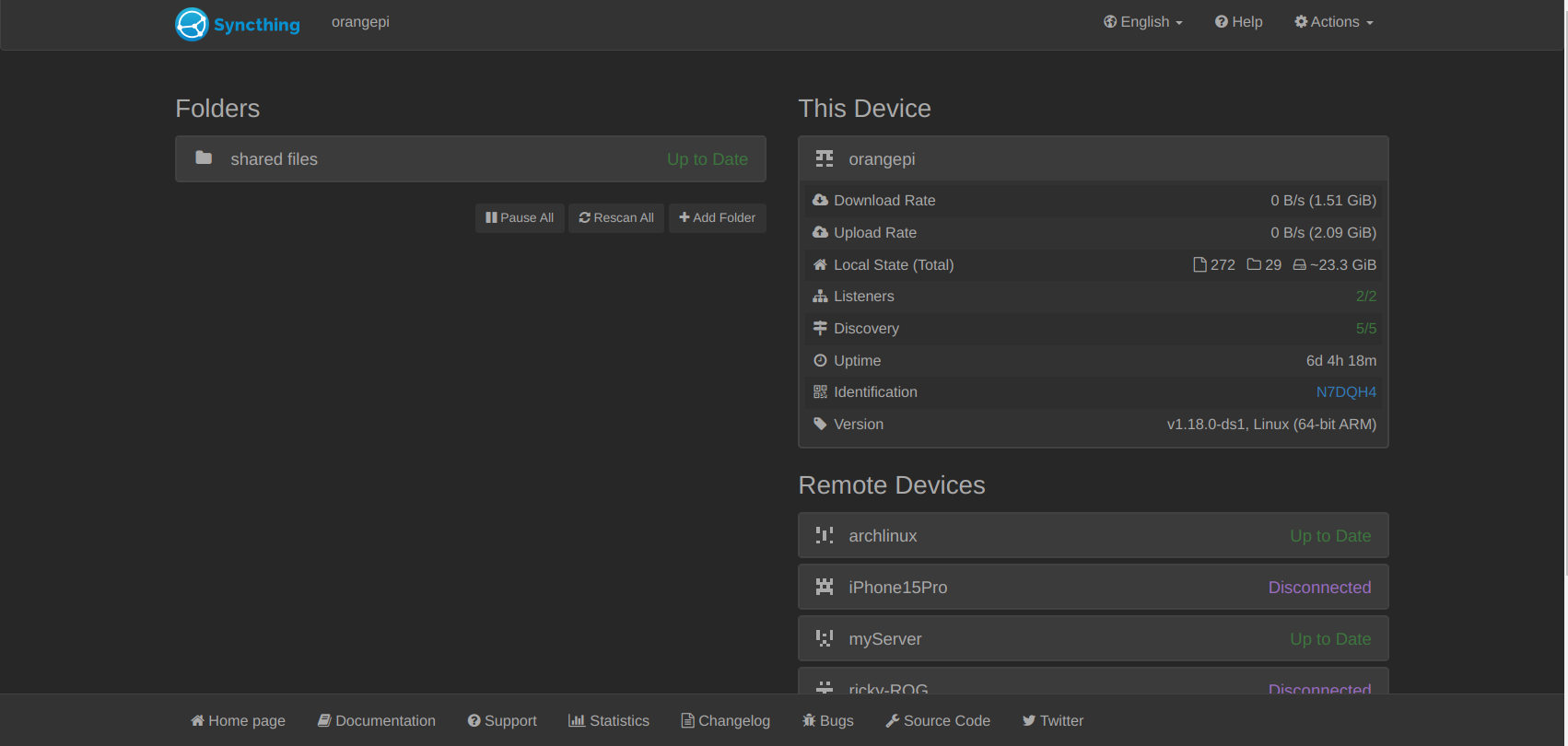
- Pros:
- Easy to use.
- Safe from data loss.
- Fast. (Both the search speed and the transfer speed are faster than OneDrive.)
- Lightweight.
4. Cloudreve
Cloudreve is an open-source self-hosted file management system with muilt-cloud support. Cloudreve supports the features that most of the cloud drives support, like:
- online preview
- remote download
- online decompression
- multi-users with multi-groups
- creating sharing links and source links
- drag&drop to upload and manage the files or folders
- ...
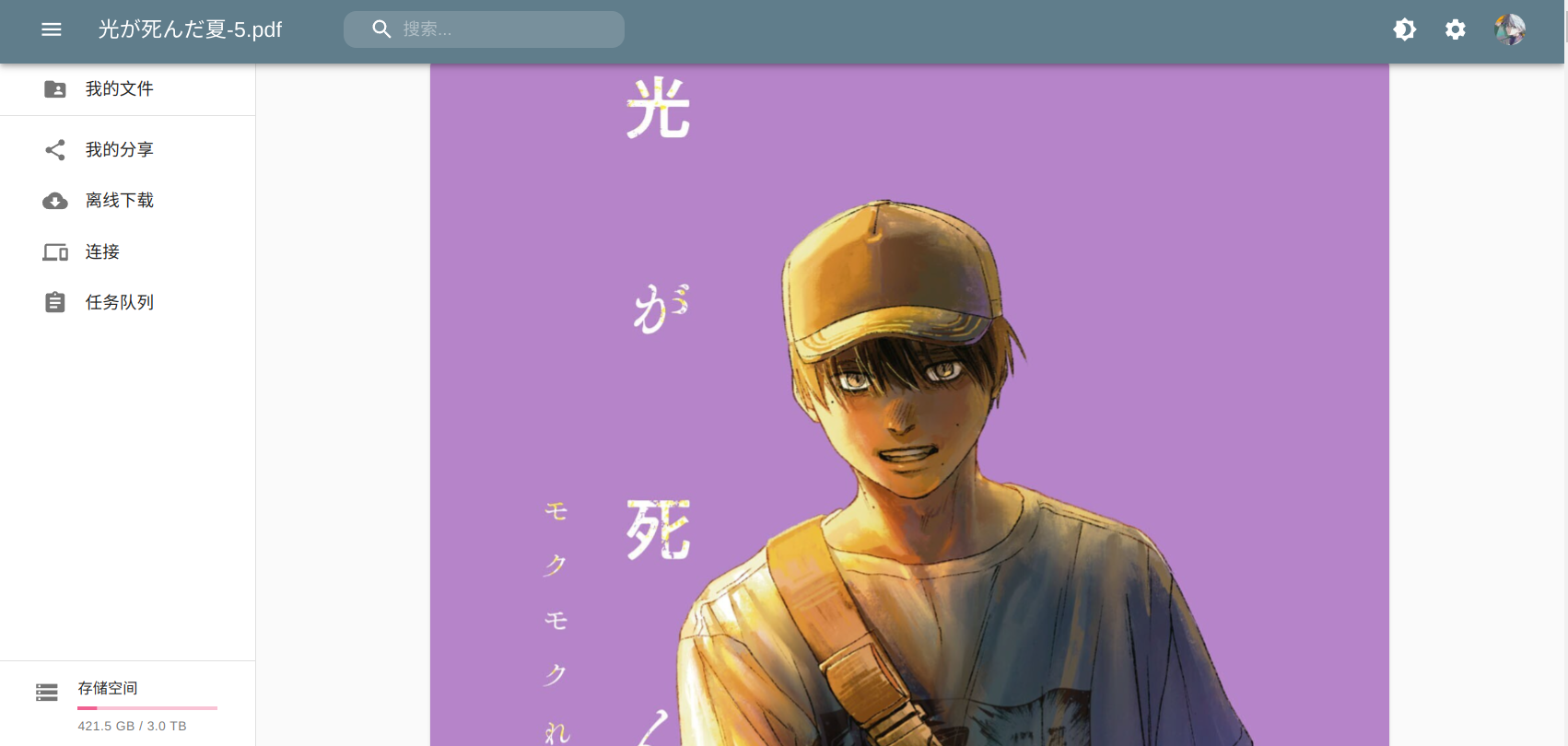
- Pros:
- Beautiful UI.
- Fast transfer speed.
- Low resource usage.
- Full-featured, easy to use.
- Cons:
- During offline downloads, if an error occurs, files may need to be manually transferred.
5. MT-Photos
MT-Photos is a close-source photo management system made for NAS users. It supports most of the features that Immich supports.
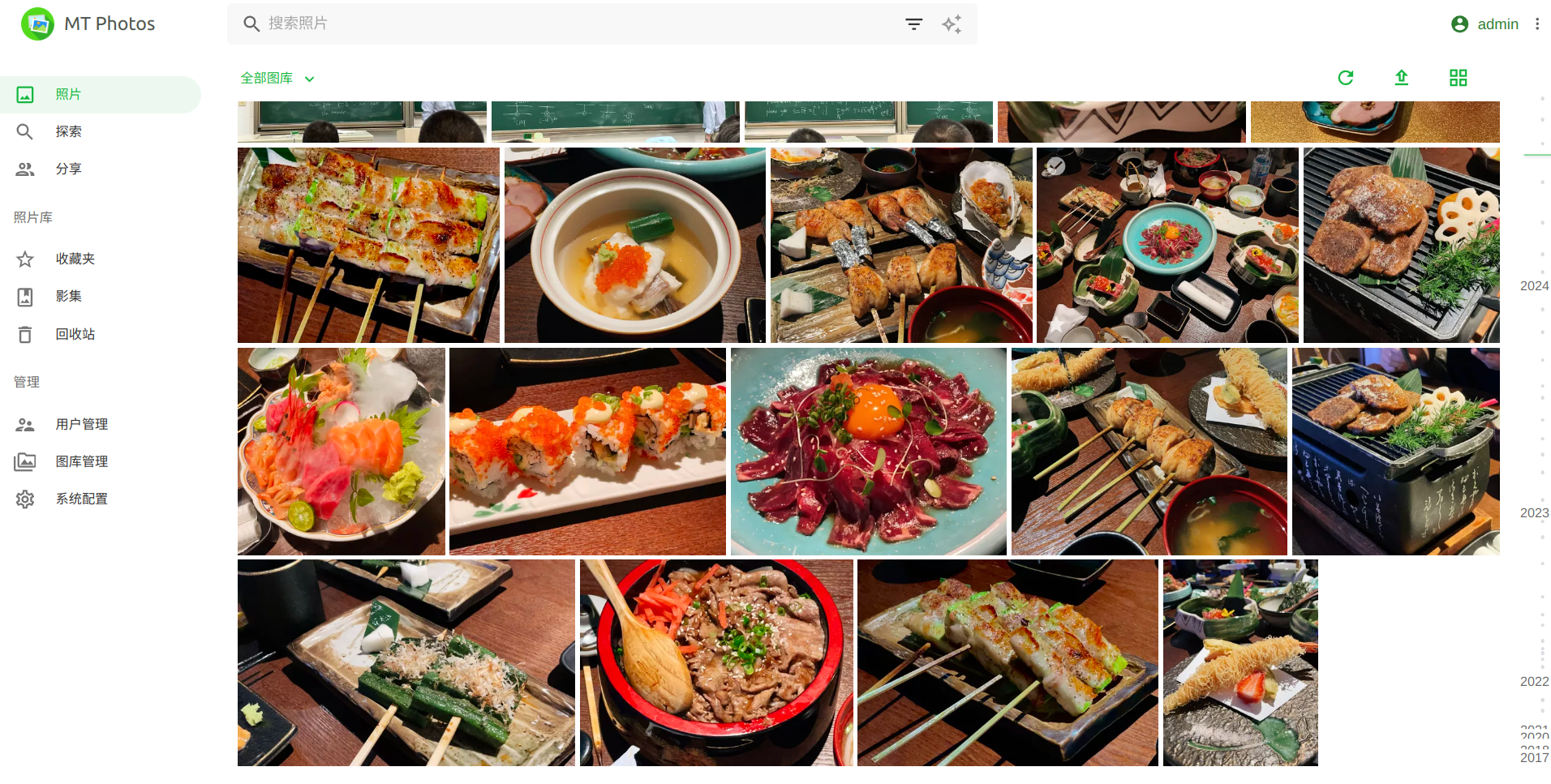
- Pros:
- Lower memory and cpu overhead. (The most important point that I choose MT-Photos instead of Immich. For me, Immich always costs 1GiB+ RAM but MT-Photos only costs about 300MB RAM.)
- Full-featured, easy to use
- Cons:
- Close-source, requires payment (25 CNY per year or 99 CNY for a permanent license).
- AI features are not as powerful as Immich's.
6. DDNS-GO
DDNS-GO is an open-source DDNS tool, which can automatically obtain your public IPv4 or IPv6 address and resolve it to the corresponding domain name service.
- Pros:
- Easy to use.
- Support Mac, Windows, Linux system, support ARM, x86 architecture.